Examples
Flexible Cropping Fixed-ratio Cropping Fixed-shape Cropping Command Line Thumbnail Creation PythonCroppola Documentation – Examples
Upload and Fixed-Shape Cropping
| Download this example |
|---|
croppola-fixed-shape-cropping.zip (Single HTML file with included CSS and JavaScript.) |
This example shows an alternate cropping interface suitable for all kinds of shapes. The user drags and scales (mouse wheel) the picture to position it within a selected shape.
The source code consists of three parts:
- CSS code
- HTML DIV with all elements
- JavaScript code
Copy all three parts into your own web page, and adapt it to your needs. Areas marked with "ADJUST THIS" are places where you want to make modifications. You can obviously make modifications in other places, too.
If you have any questions or feedback regarding the code, please contact us.
Croppola panel
This is the croppola DIV you can copy into your HTML file. You can adjust the size as desired. Personalize the "Use this crop" button by writing the desired JavaScript code.



Click or Drag Image Here
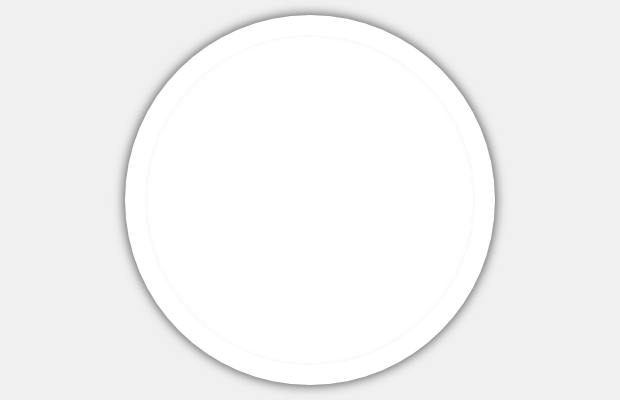
Note: Croppola produces a rectangular crop by default, no matter what shape you choose here. To maintain a high image quality, the actual shape is usually cut further down in the processing chain, e.g. when composing the final PDF file (example). Please let us know what documents we can generate for you.